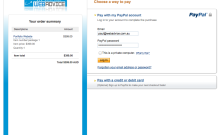Hi Guys,
I just created a favicon ( favorite icon) for one of our client, thiw will be located next to the address bar. So I’m thinking of sharing some information about how to add it.
The below is how it looks on my site
First of all, a favicon is just small png image and need to be sized 16px x 16 px, you can create with you photoshop or any design application, also bear in mind that this is just a tiny square so make sure that don’t make it too details. Once you done that then save in .jpg or gif then you need to convert to .ico extension as this formatt is normally compitible with most of the web browser. Well to convert that you can use this favicon.cc . This website allow you to create your own image or import image, you also can preview while you creating it.
Once you done that, the next step is to upload your icon to your site by upload to your root directory, in my case is I added under /public_html and the final step is you need to add the link tag to the header section of your site. the easiest way that you can do is go to your Dashboard> Appearance > Editor > Header.php and add the following between <head> to </head>
<link rel=”icon” type=”image/png” href=”www.yourwebsite.com/favicon.ico“>
In addition, there are also plugins available such as WP favicon or Admin favicon which will help you upload the icon to your blog directoty. Just go to Dashboard > Plugins > and search for the plugins I mentioned previously or just type “favicon” and install. I’d suggest that before install any plugins, you should read rating and comments or visiting their website before.
If you have any question, just leave me a comment, I will try my best to help you out.
Enjoy!
Paul