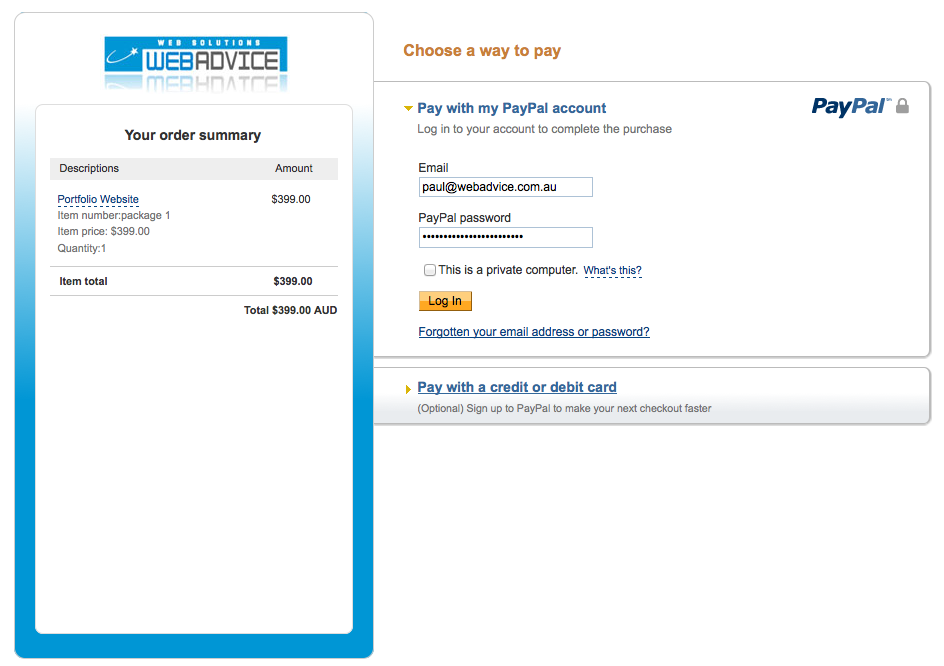Don’t you hate plain standard paypal check out page, now Paypal allows you to customise your own checkout page.
At Web Advice, web design is come in easy as 1-2-3
I have put some steps together with some screen shots and the finished look & feel as below
1. Log in to your Paypal account or https://www.paypal.com
2. Click My selling tools in the left navigation bar
3. Locate Custom payment pages in the Selling online section and click the associated Update link
4. You will see the page with Paypal page style on it, please click ‘add’ button to create your new style
5. Follow the steps – Enter your page name ( this won’t be displayed to your customer )
6. Enter your logo url – you can add your logo on WordPress library and get the link from there, please resize to 190w x 60h
7. Cart Gradient colour – this will show as a round border, please enter colour code, if you don’t know the colur code, please click on
8. Header Image: The full https:// URL to your graphic on your website (750w × 90h) – this will only display on the classic checkout layout
9 Header Background Color: This goes behind your graphic and – this will only display on the classic checkout layout
10. Header Border Color: A 2 pixel border around your header, you need to enter colour code
11. Background Color: Background of the entire page, this will only display on the classic checkout layout
12. You can preview the style if you’d like, or hit the Save button – you’re done!
Don’t forget to change your style to primary layout, if you have any question, please let me know
Thanks,
Paul
This is enhanced checkout
This is classic checkout